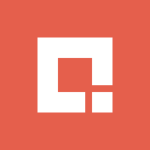Personal devices dominate the technology landscape, but shared devices are still fairly common in some instances. For example, a household may share a single desktop computer, a business may use one kiosk to register new customers, or a doctor's office might share tablets to educate and register patients.
As hyper-personalization has become a top priority, tracking all web-browsing and application activities is now standard practice thanks to various tag management systems. With the advent of technologies like data management platforms (DMPs) and customer data platforms (CDPs), anonymous and known activities are stitched together to build a more comprehensive customer profile, enhancing the customer experience.
However, when activities are conducted on shared devices, with both known and anonymous users, they can get applied to the wrong user, leading to inaccurate user profiles. While the percentage of consumers affected by this is relatively low, the issue can be quite challenging for regulated industries like healthcare or finance.
Inaccurate User Profile: Healthcare Scenario
Let’s say Mary Smith, a woman recently diagnosed with diabetes, visits her doctor's office for the first time. As she checks in, the nurse at the front desk talks with her about diabetes and browses through relevant web pages on the office's shared computer. The nurse also assists Mary in registering through the doctor's website on the same computer.
In the back end, all the browsing activities related to Mary's visit are linked with her User ID that was created during the website registration process. This is the beginning of a comprehensive profile of Mary's browsing and registration activities, helping the doctor's office provide more personalized care and support for her diabetes management.
Later that day, John Miller, an existing patient who has high blood pressure, logs into his account on the same shared computer and updates his email address. Because John is an existing patient and no new User ID is created, the two profiles could end up merged into a single profile under the name and demographic information of the record that was most recently updated.
This means Mary's browsing history gets attached to the merged profile, creating an issue when the doctor's office tries to reach out to diabetic patients based on their browsing history. They will mistakenly target John, leading to a poor experience for both John and Mary.
Defining the Shared-Device Problem
To capture web-browsing activities, businesses rely on a range of tag management tools like Adobe Web SDK, Adobe Analytics, and Google Analytics. These tools create a unique identifier for each website and store it in cookies, allowing them to recognize and track browsing activities across devices. In addition to identifying new browsing sessions, these tools are also instrumental in identifying returning users, helping enrich user profiles when this data is fed into CDPs, such as Adobe Experience Platform (AEP).
By gathering and consolidating data from these tools, businesses can build a more complete picture of their customers’ behavior, preferences, and interests, ultimately leading to more effective and personalized customer experiences.
AEP is one of the most powerful tools for building and managing comprehensive solutions aimed at delivering better customer experiences. At the heart of AEP is its unique identifier for associating web activities with a device or user: the Experience Cloud ID (ECID). ECID is a primary identifier that recognizes devices and links them to online and offline data in the enterprise data that’s ingested into AEP, thanks to AEP's Identity Service.
When an anonymous user first browses a website that has Adobe Analytics capabilities, a brand new ECID is generated at the browser end and set in the browser cookie. This ECID is used as the primary identifier for sending browsing activities to AEP. When the same user later logs into the website with a User ID, AEP's Identity Service links all previous browsing activity to the known user by combining both the ECID and User ID in one event (login event) in AEP.
However, as in the case described above, shared devices can disrupt this process and lead to merged user profiles:

Potential Shared-Device Solutions
Different solutions can be explored to prevent mix-ups and mistakes. Here's one possibility:
Following the login process, refrain from sending the known User ID to AEP using Web SDK.
Create a new XDM schema (type XDM Individual Profile) in AEP, having only ECID and the known User ID as fields.
Let ECID be the primary identity; a known User ID can be secondary.
Create a profile-enabled dataset.
Build a middleware layer using Enterprise Service Bus (e.g. Mulesoft) by capturing the login event and collecting the ECID and logged-in known User ID.
ESB will call the AEP Rest API to check if the input ECID has already linked with any other known User ID.
If the input ECID is not already linked with any known User ID, then AEP REST API can be called to establish the link between the input ECID and known User ID.
It's important to note that although the proposed solution is effective in reducing the impact of incorrect user associations on shared devices, there are some limitations. For instance, the web activities of other users on the same shared device may still get linked with the first user's profile, which can lead to potential data discrepancies. Further fine-tuning may be required to fully address this and ensure that the correct user associations are made.
Here a few ways to reduce that impact:
Identify IP addresses that are used for many customer registrations or common web activities and filter out activities generated from those addresses.
Create a new identity by combining the ECID with other identities, such as the user's IP address or device type. This new identity could be used as a secondary identifier to help distinguish between different users on the same shared device.
Make sure the marketing team continually coordinates with the data strategists.
Schedule a call with our specialists to find the right solution for your organization's data landscape.
Contact Us
Ready to achieve your vision? We're here to help.
We'd love to start a conversation. Fill out the form and we'll connect you with the right person.
Searching for a new career?
View job openings